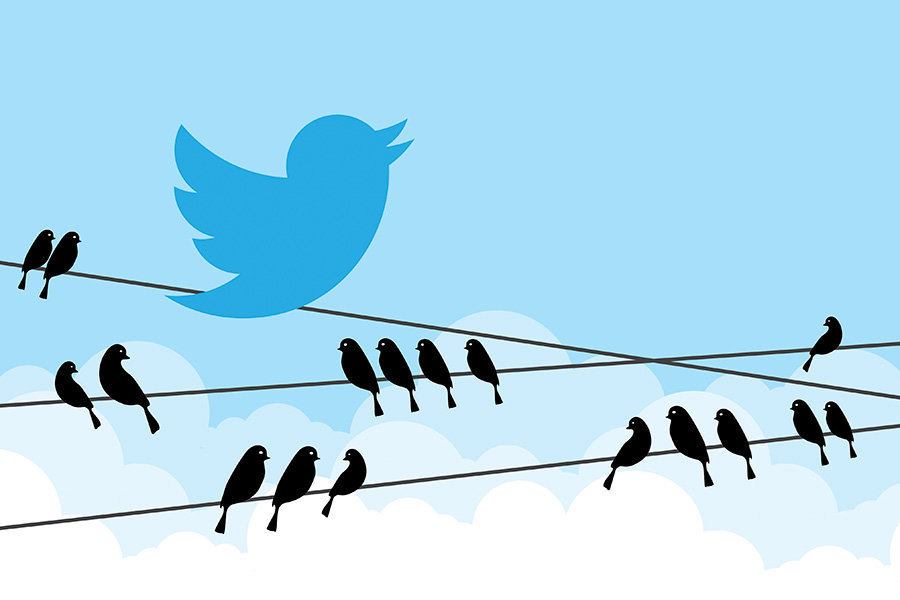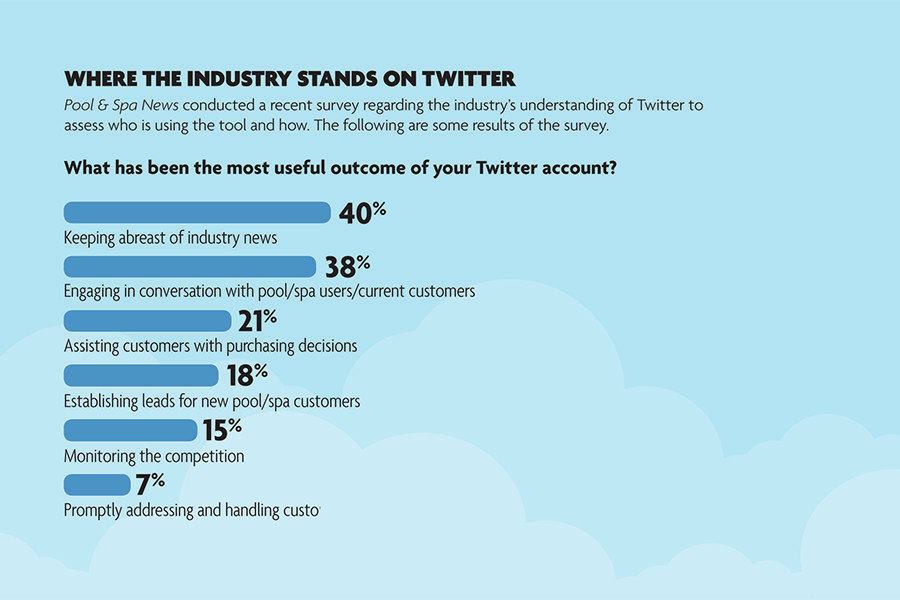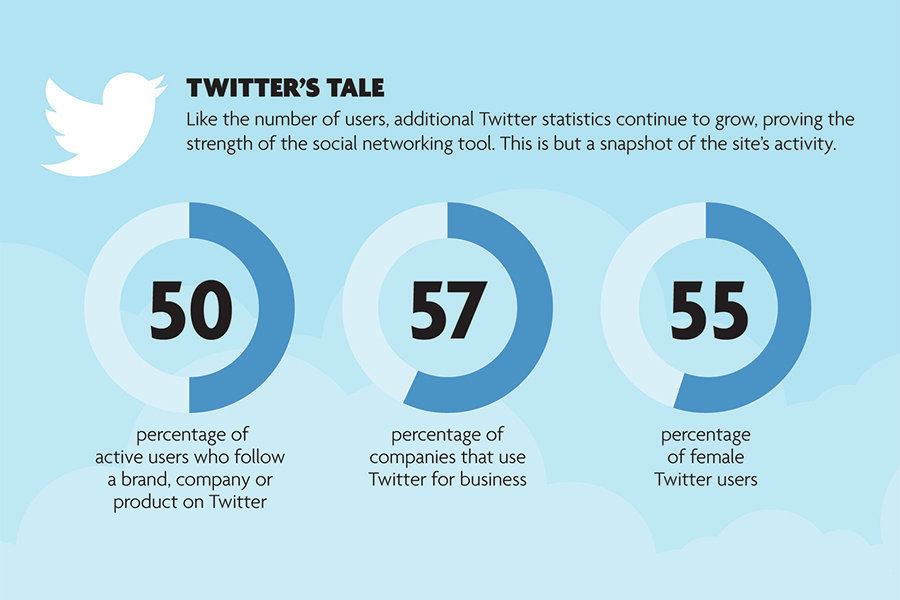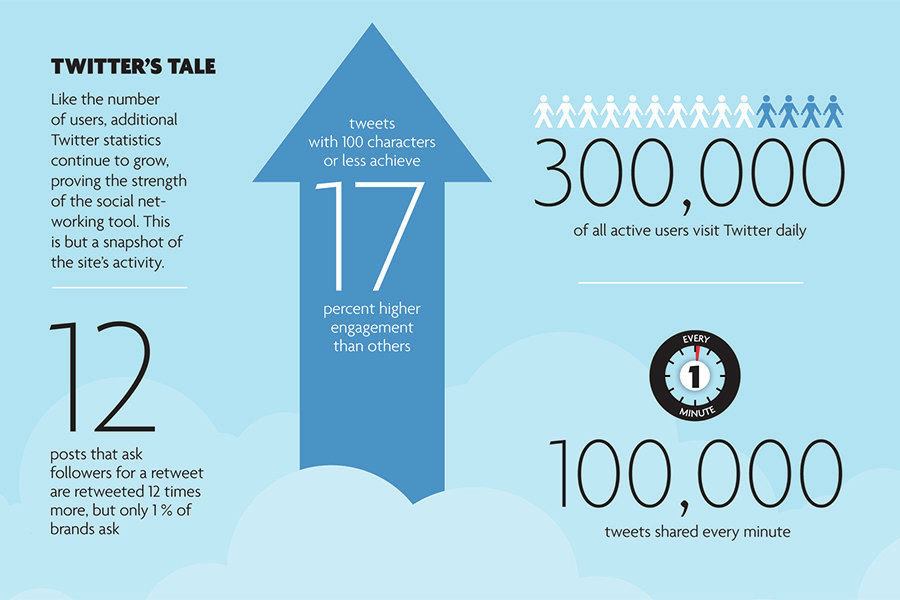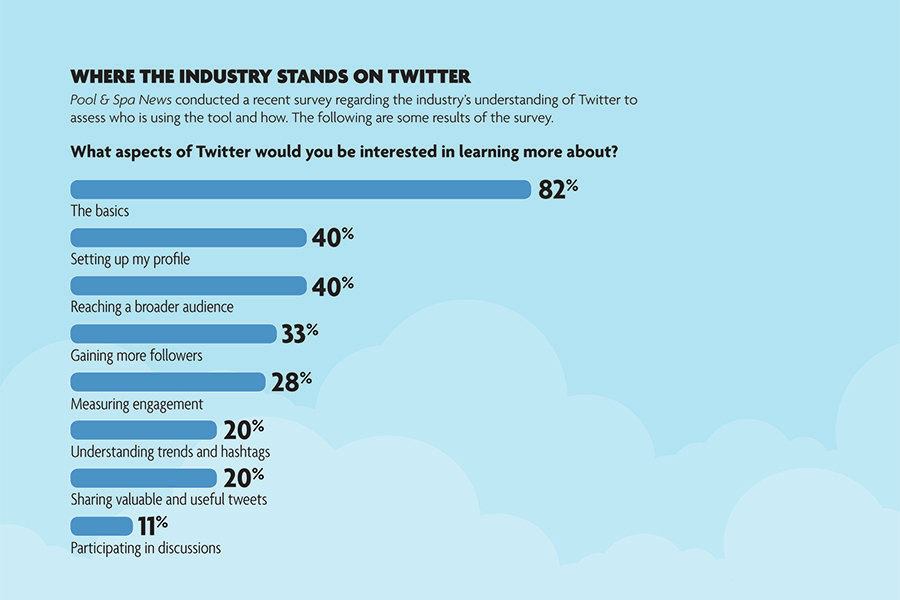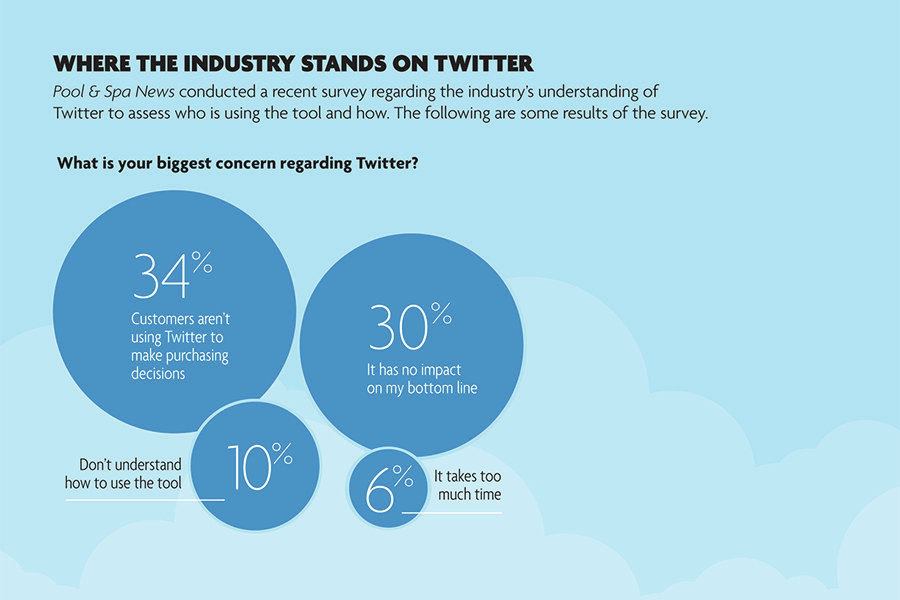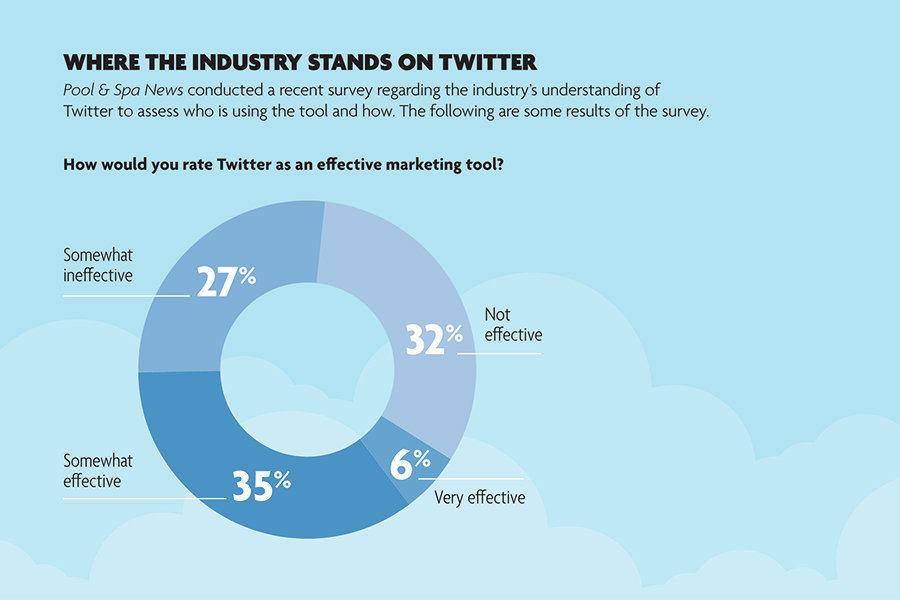Watch these step-by-step videos on how to create your Twitter profile and send out your first tweet today.
-
Video: How to Create a Twitter Account
Follow along as Pool & Spa News walks you through the process of creating a Twitter account for your business.
-
Video: How to Personalize Your Twitter Profile
Follow along as Pool & Spa News walks you through the process of creating a Twitter account for your business.
-
Video: How to Share Content and Send a Tweet
Learn the simple steps to sharing videos, photos and other content, and send out your first tweet.
-
Test Your Twitter Knowledge
Now that you’ve read Part 1 of the Pool & Spa News exclusive Twitter how-to series, take this quiz and see how you score.
Harnessing the hashtag
Believe it or not, the little # symbol is a pretty powerful tool. Whenever one is included in a tweet, the hashtag marks the keyword or topic and makes it searchable on Twitter. If you search for #swimmingpool, for example, there are endless tweets with photos, videos, news and commentary about the topic. Here’s a few ways to use the handy hashtag:
1. Insert a few hashtags into your tweet, but don’t over do it; best practices say two at the most; avoid using it as the first word in your post; don’t include spaces between the words; and you don’t need to use a hashtag in every tweet, either.
2. Use a trending hashtag. For example, if you are going to tweet during the Super Bowl (for the record, last year, 24 million went out during the big game), search on Google (or Twitter) to find out what everyone else is using. Or use whatever is shown during the game. Include that popular hashtag when you comment on the score or a play, and you’ll be part of a global discussion. Fun fact: In 2010, hashtags were the most popular trending topic on Twitter.
3. Create your own hashtag that represents your brand (either your personality or company identity) and use it every time you tweet. Include it and your Twitter handle(s) on all marketing materials, such as your website, business cards, promotional materials, YouTube and Instagram posts, and more. You can then use those hashtags to drive conversation about your company. Offering a new service? Holding an event? Create a unique hashtag and use it in your marketing. Most important is to be sure your hashtags are distinguishable and that you are using them correctly.
Get found
The first thing to remember when it comes to obtaining followers is that the number of followers is less important than the engagement you have with those who actually follow you. The end game is always engagement.
In addition to effectively using hashtags, another way to obtain followers is a popular Twitter tradition known as #FF or #FollowFriday. Basically, every Friday you send out a tweet preceeded by #FF, followed by five to eight Twitter user handles that you would like to recognize (also known as @mentions). Maybe they recently followed you or retweeted or commented on one of your posts; perhaps they are a new customer; or the user may just have posted many interesting tweets that you feel should be seen by others. Typically, those who you #FF will either return the favor or RT your #FF. As a result, others will soon discover your handle and before you know it, you’ll gain new followers. Sending RTs, #FFs and commenting on tweets are essential to building your audience.
Seek and you shall find
There are several ways to go about searching for users to follow on Twitter. First, look for customers you know have accounts. You may want to consider requesting Twitter handles from them. In the meantime, start by following industry peers (manufacturers, builders, retailers, service companies, organizations and associations, even your competition).
Another great way to stay in the loop: follow @poolspanews and the editorial staff, and you’ll get even more insight on the latest headlines, trends and issues affecting the industry. And follow who the editors follow, and so forth.
Acronym Glossary
There are more than 50 popular acronyms found throughout the Twitterverse. Enough so that savvy users have even compiled a “twictionary” or two that are easily found online. In the meantime, here’s a short list of some of the most common ones to help you decipher the language.
RF: Return follow
FF: Follow Friday
MT: Modified Tweet
OH: Overhead (often used at conferences and events)
FTF or F2F: Face to face
IRL: In real life
B/C: Because
IMHO: In my honest opinion
LMK: Let me know
IDK: I don’t know
Short n’ tweet
Here’s an example of how to shorten a tweet without losing meaning or impact:
Before (207 characters)What are your thoughts on the impending ADA regulations that take effect January 31? Have you been hired to update any swimming pools? There is a lot of work to do before each one is updated to meet the law.After (111 characters)What r ur thoughts on new #ADA regs coming 1/31? Updating any #swimmingpools? Lots of work b4 each 1 meets code
It may not look pretty or sophisticated, but it fits right in with the rest of the Twitter world.
Ask any pool or spa professional how customers learn about his or her business, and more than likely the answer will be, “Word of mouth.” Today this phrase has a whole new meaning. Consumers no longer restrict their opinions to their immediate neighbors, friends and family. Now they share “likes” with the entire world through social media.
This is especially true with Twitter. The social networking service launched in July 2006 and has experienced exponential growth, especially in the last two years. In December 2012, the San Francisco-based firm announced it had surpassed 200 million monthly active users worldwide. These individuals are sending upwards of one billion tweets every two to three days.
While users run the gamut from popular food brands to famous actors and dads with a penchant for fishing, most members of the swimming pool and spa industry have yet to tap into Twitter. In fact, in an exclusive Pool & Spa News survey, 75 percent of the participants did not have a Twitter account for business purposes. The top two reasons cited were a lack of understanding for the tool, and an unclear vision of how using it would fit into a marketing campaign.
Yet the industry simply can’t afford to ignore Twitter any longer. According to a study from Forrester Research, 53 percent of Twitter users recommend companies or products in their tweets, and 48 percent of these consumers follow through with the buy. To help the reluctant, uncertain and self-proclaimed digitally challenged overcome their fears or skepticism, this first of a two-part series will explain the basics of Twitter and offer a step-by-step guide for using the free social media platform.
Dispelling myths
At its core, Twitter is not about selling, it’s about engagement. Establishing relationships with customers, friends, industry members and even competitors is the primary purpose behind all social media, Twitter included.
In addition to creating important affinities, when a company uses social media, it also showcases itself as part of the modern world. When researching a product, today’s consumers not only expect that every business will have a website, they also look for Facebook and Pinterest pages as well as active Twitter use. If they can’t find you, they move on to the person who has established a strong, compelling online presence. Moreover, the average annual income of half of the overall Twitter users is $60,000 or higher, well within the bracket of individuals who may consider purchasing a luxury item such as a hot tub or swimming pool.
Members of the pool and spa industry have many misconceptions about Twitter with one of the most prevalent being that it’s a young person’s game. While it’s true that only one quarter of users are over the age of 25, this number will continue to increase as more adults embrace technology. Research shows that 40 percent of younger baby boomers (ages 47 to 56) own a smart phone, with nearly 30 percent of older boomers (57 to 67 years of age) also owning a smart device.
These days, business owners are looking to lighten their load, not add more work. Many in the industry have slimmed down their staff or handle marketing operations themselves, and having to worry about social media is one more item to add to a growing to-do list. Luckily, sending out a tweet takes no more than 10 minutes, and often less.
Getting started
The first step toward becoming an expert Twitter user is to set up an account, a process taking roughly 15 minutes. To help make the registration process as simple as possible, Pool & Spa News has created a video tutorial that walks users through each step.
Before getting started, there’s a few items that new users should have readily available.
> A digital image suitable for an avatar. This can be either a headshot, company logo or any other photo that best represents your brand.
> A second image to use as the background of your profile. Have these files saved to a location that’s easily accessible during the set-up.
> An email address to use when establishing an account. Twitter can “sync” to Gmail, Yahoo, Hotmail and AOL, a feature that comes in handy when searching for individuals, companies or brands to follow. It’s a good idea to select an account with a lot of business- or industry-related contacts on file.
> A short statement about yourself or your company. This can only contain 160 characters, including spaces. It may be helpful to look at a few examples and have this component prepared before beginning to set up an account. Have the statement placed in a Word document so it can be easily copied and pasted into Twitter during the tutorial.
Once all the pieces are ready, click here to view the videos on our YouTube channel.
Understanding the lingo
By now, you should be signed up on Twitter. After one look around, you probably thought, “What does all this mean?” Although you may not understand many of the tweets in your feed now, in no time, you’ll be speaking the same language.
Before beginning to tweet regularly, it helps to have a good grasp of the culture. Because each tweet is only 140 characters or less in length (118 if a link is included), the online community created a shorthand, or vocabulary, that is used universally. The first step is to understand the symbols.
> @mention. As discussed in the video, the “@” sign precedes a user’s handle, so, when referencing a user, whether it’s a company, friend or non-follower, be sure to include an @mention in your tweet. This simply means that a particular user handle is appearing in the message. For example: Enjoyed @erinfansley Twitter feature. The user who is mentioned, Erinfansley, is then notified of being mentioned in a tweet. This is a great feature for sparking conversations.
> Hashtag. One of the most commonly used symbols on Twitter, the hashtag has had a large effect on popular culture. Today, nearly every television show, sporting event and well-known brand have hashtag campaigns. In short, a hashtag marks a subject or topic in a tweet and makes it searchable. A great example of how the industry has used a hashtag occurred last year leading up to, during and after the 2012 International Pool|Spa|Patio Expo. Twitter users in the industry used the hashtag #poolspapatio to interact with each other and share news from the show floor. Of course, the more Twitter users there are in the industry, and the more the hashtag is used, the more popular or trending it becomes.
> DM, or direct message. This simply means a tweet is sent privately to a specific individual instead of being publicly tweeted to followers. Users will often do this if they wish to start or continue a conversation without it being shared with the rest of the Twitterverse. However, you can only send a direct message to your followers, although you can receive messages from all users you follow. To use this feature, select the Direct Message option from the “gear” icon. You can also draft a tweet and insert “D” or “DM” at the beginning of the tweet before the @user handle.
> RT, or retweet. This means that instead of creating a tweet from scratch, you are retweeting someone else’s message. A retweet is a great way to show appreciation for another user’s content. To do this, select “Retweet” at the message you wish to share. Keep in mind that when you RT, the original tweet takes up part of the 140 characters you are alloted. This is why many experts recommend limiting tweets to 120 characters or less, which allows room for someone to RT a post and add a short comment.
With a limit of 140 characters per tweet, space is at a premium, so when it comes to Twitter, basic grammar rules don’t apply. Leave out punctuation as well unless it’s truly needed to convey meaning. Instead, use the characters available to send a message with value, rather than worrying about periods and exclamation marks. Another way to save space? Alter a message so that its meaning is still understood using shorter words. Try replacing “you” with “u” or use “w/” instead of “with.” (For more, see Short N’ tweet sidebar.)
-
Expert Guidelines on Using Twitter for Business
In Part 2 of this exclusive Pool & Spa News Twitter How-to, experts offer advanced ideas on how industry members can capitalize on the social media tool.
Go forth and tweet
Now it’s time to start tweeting.
Keep in mind that when it comes to Twitter, quality is more important than quantity. If a user tweets 20 times in a day but doesn’t say anything of value, he or she won’t gain any new followers, and may lose the ones they have. Yet, tweeting on a regular basis shows consistent activity and will increase engagement.
Try setting a schedule with realistic goals. Maybe tweet every morning while reading emails or the day’s headlines. (In fact, the headlines you read could be from a Twitter feed.) But don’t set limits for times or content. Strike while the iron is hot.
Twitter etiquette
As in any business environment, there are unwritten rules that experienced Twitter users tend to follow. Here are a few pointers to help newer tweeters gain — and keep — more followers.
> Retweet frequently. Don’t be shy about using the RT function. Odds are the user will return the favor and may even become a new follower.
> Give thanks. Be sure to show appreciation for all new followers, retweets and favorites.
> Respond to comments. And though it’s tempting, avoid using an auto-respond tool. They are impersonal and tend to turn people off. Customize every interaction. This is how to grow followers organically, by engaging and acknowledging comments and activity.
Now what?
You’ve taken the first step toward Twitter success. Remember, the point of Twitter is to connect and discuss, so don’t follow just anyone. Select people or companies that are meaningful to your business. Take a look around Twitter and start to follow individuals or companies that may provide insight regarding the pool and spa industry, social media and marketing, and any other applicable topic. Naturally, you’ll want to follow your customers, friends and family, so search for them, too.
Whatever you do, don’t get hung up on the numbers. It’s the quality of followers and tweets and not the quantity that matters most. The typical Twitter user has no more than 50 followers.
This is just the beginning of what Twitter has to offer. In no time, you will unlock the potential of this tool. In Part 2 of this series, you’ll learn some of the best tips for using Twitter for your business from leading social media experts.
For now, practice using Twitter and build your audience. Make sure you regularly engage users with valuable content, for content — whether it’s news about your company or the world, images or videos — is king. Soon, you’ll be sitting on the Twitter throne.